Publishing Design----Task 3B
Woo Yau Ka (0355281) / Bachelor of Design (Honours) in Creative Media
Publishing Design
Task 03(B)
Instructions
This task coincides with Brand Corporate Identity: Task 04.
Layout Inspiration
I started by going to Pinterest to find some inspiration.
 |
| fig1.1 https://pin.it/gLbU62JjY |
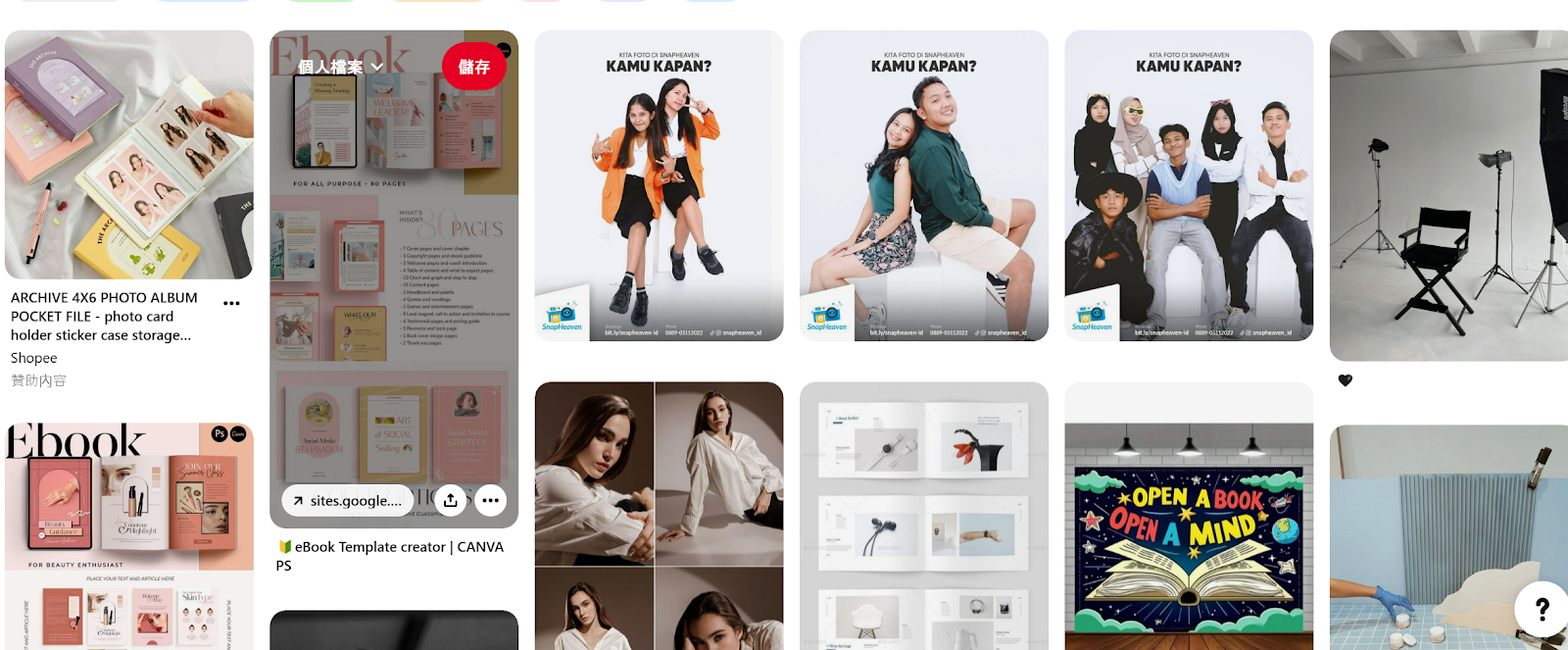 |
| fig1.2 search of photo studio e-book |
Since my colors are only black, white and silver, I hope it looks simpler and more high-end.
Format + Grid System
Fig2.5 Final Thumbnail, PDF
Final Brand Guideline, PDF Interactive
*Document is best viewed downloaded and on Google Chrome.
Final Brand Guideline, PDF Interactive
Brand Guideline JPEG
Feedback:
-
Reflection
Experience
In general, this experience is the first time I know that InDesign has such built-in interactive functions. The set-up navigation system is easy to learn, which makes me very interesting. It is similar to what we learned in advanced interactive design, which also allows users to interact and feel fresh.
Observations
I observed that different people use different ways to design this interactive function. Some people will use more complex effects to display their Brand. I used a simpler way to express the brand's high-end feel.
Findings
From this task, I learned to apply the typography knowledge learned from the previous task, using the grid system, etc. to make the expression of the picture clearer.





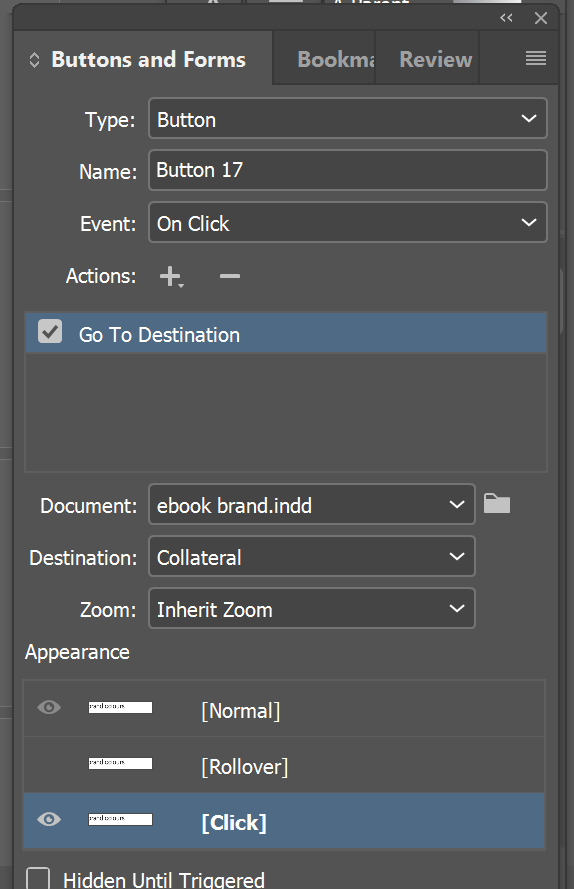










































留言
發佈留言